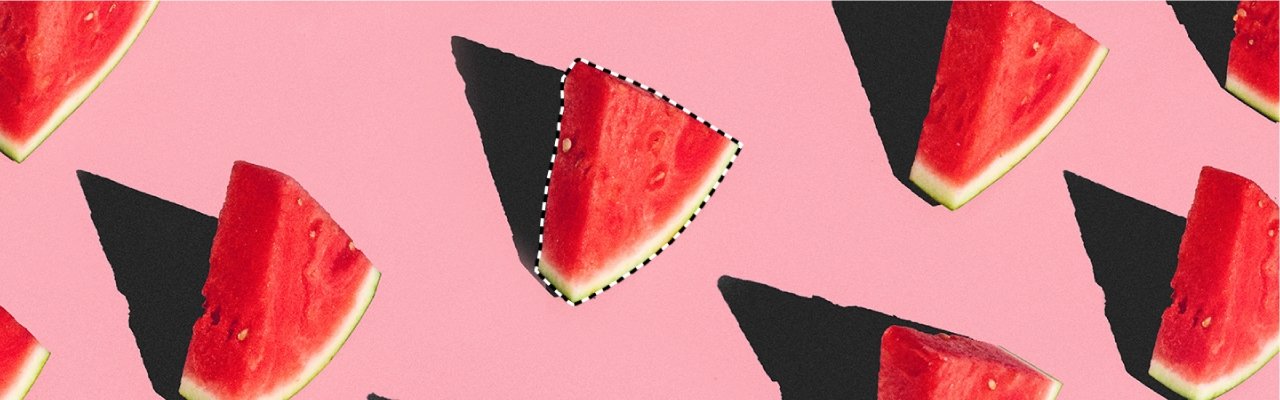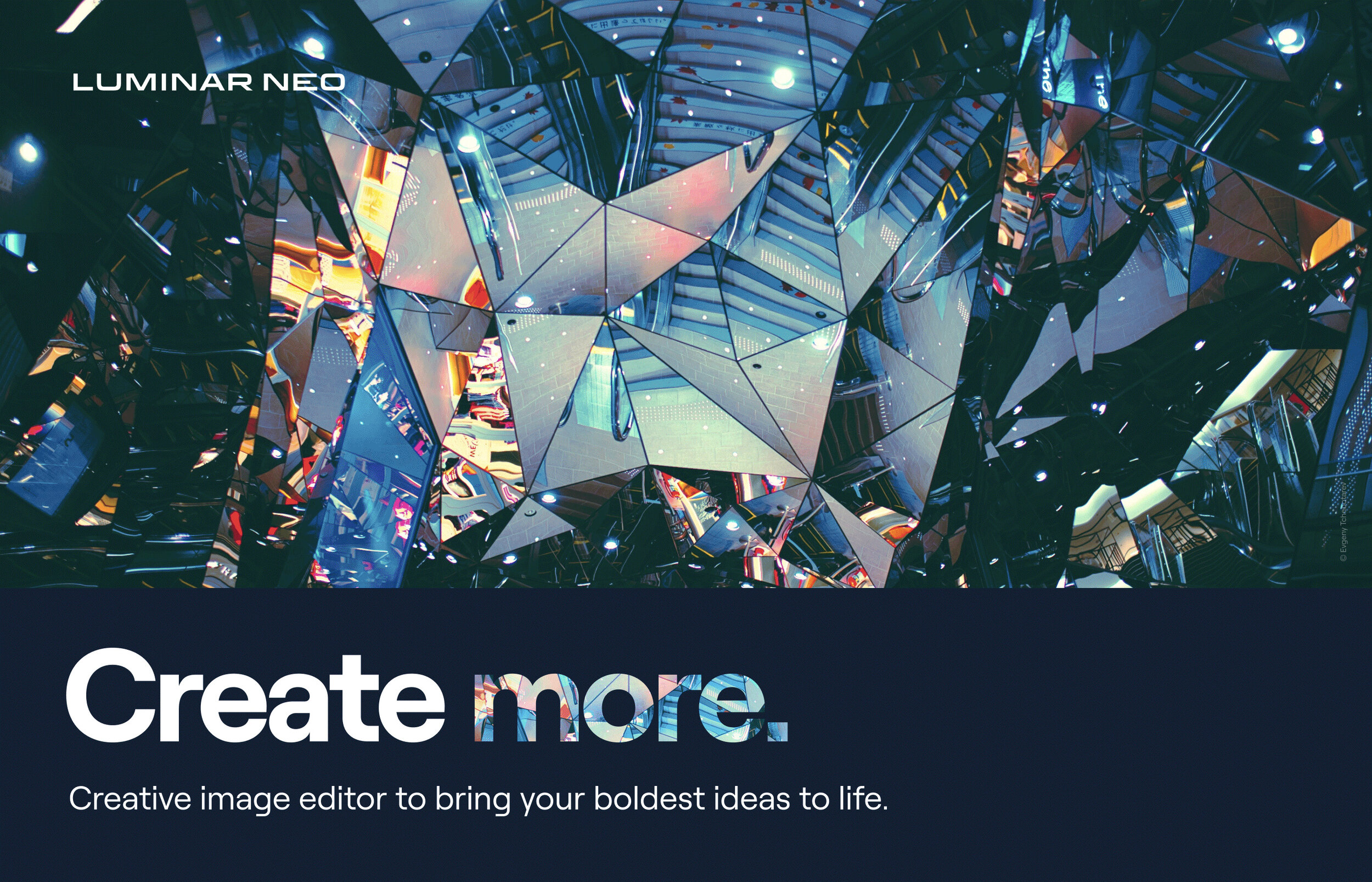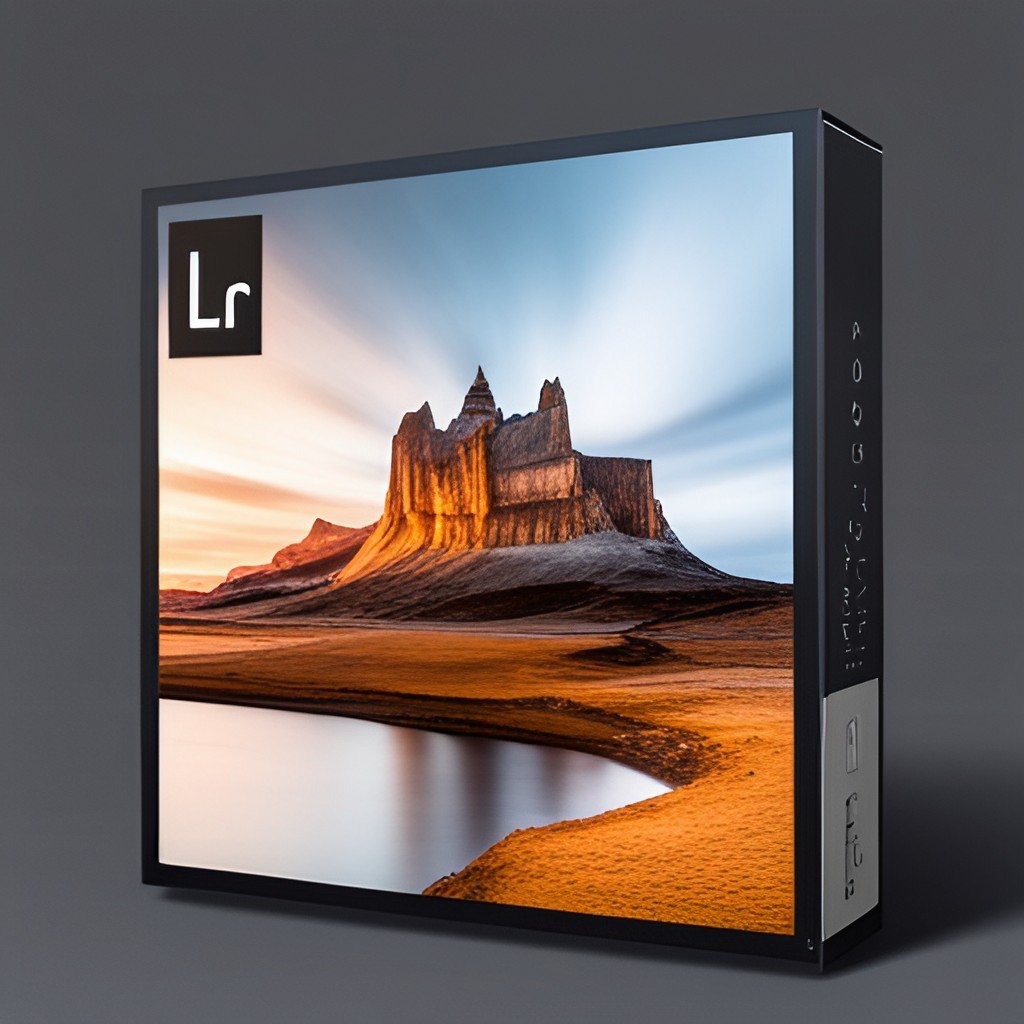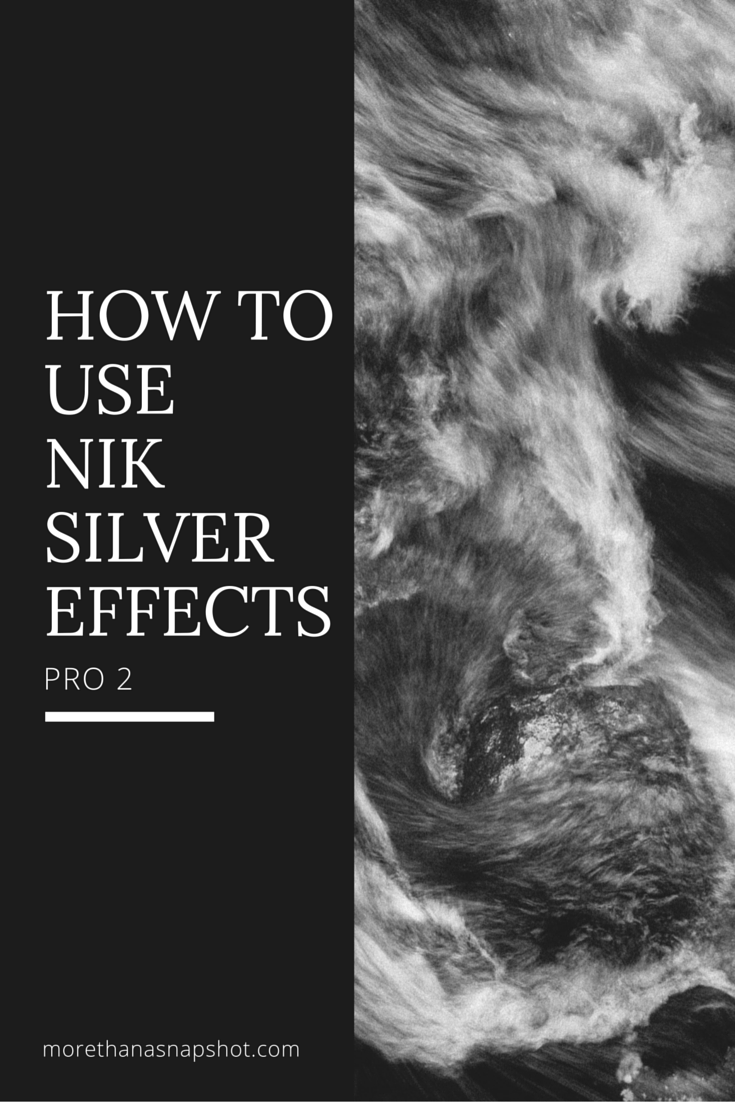Leaked! Canon Full Frame Mirrorless Camera Images & Specs
Gary Detonnancourt
Here is a sneak peak of the new Canon EOS R which is supposed to be announced on September 5th. All images are from the Japanese camera rumor website Nokishita first published the leaked images and details. Canon Rumors also published a set of specs.
Canon EOS R Specifications
- 30.3mp Full Frame CMOS
- Dual pixel CMOS AF
- 100% vertical x 88% horizontal AF coverage (We think)
- EV -6 low brightness autofocus
- 4K video
- Touchscreen LCD
- Articulating screen
- Wi-Fi
- Bluetooth
- Microphone jack
- Headphone jack
- Dustproof
- Drip-proof
- Magnesium body
- Battery: LP-E6N
- Battery grip: BG-E22
- Size: Width of about 136 mm × height of about 98 mm
- Weight: Approximately 580 g
- Mount: inner diameter 54 mm, flange back 20 mm, 12 pin
- Mount adapter: “Mount adapter EF – EOS R” “Control ring mount adapter EF – EOS R” “Drop – in filter mount adapter EF – EOS R”
Canon RF 35mm f/1.8 IS STM Macro
- Size: Approximately 74mm (2.9 inches) × 62mm (2.4 inches)
- Weight: Approximately 306g (10.8oz)
Canon RF 24-105mm f/4L IS USM
- Size: Approximately 83mm (3.26 inches) x 107mm (4.2 inches)
- Compared to the EF 24-105mm f/4L IS II 83mm (3.26 inches) x 118mm (4.64 inches)
- Weight: Approximately 698g (1.5lbs)
- Compared to the EF 105mm f/4L IS II 795g (1.75lbs)
Photos of the four first RF lenses have leaked as well. Here are the 35mm f/1.8 M IS, 50mm f/1.2L, 28-70mm f/2L, and 24-105mm f/4L.