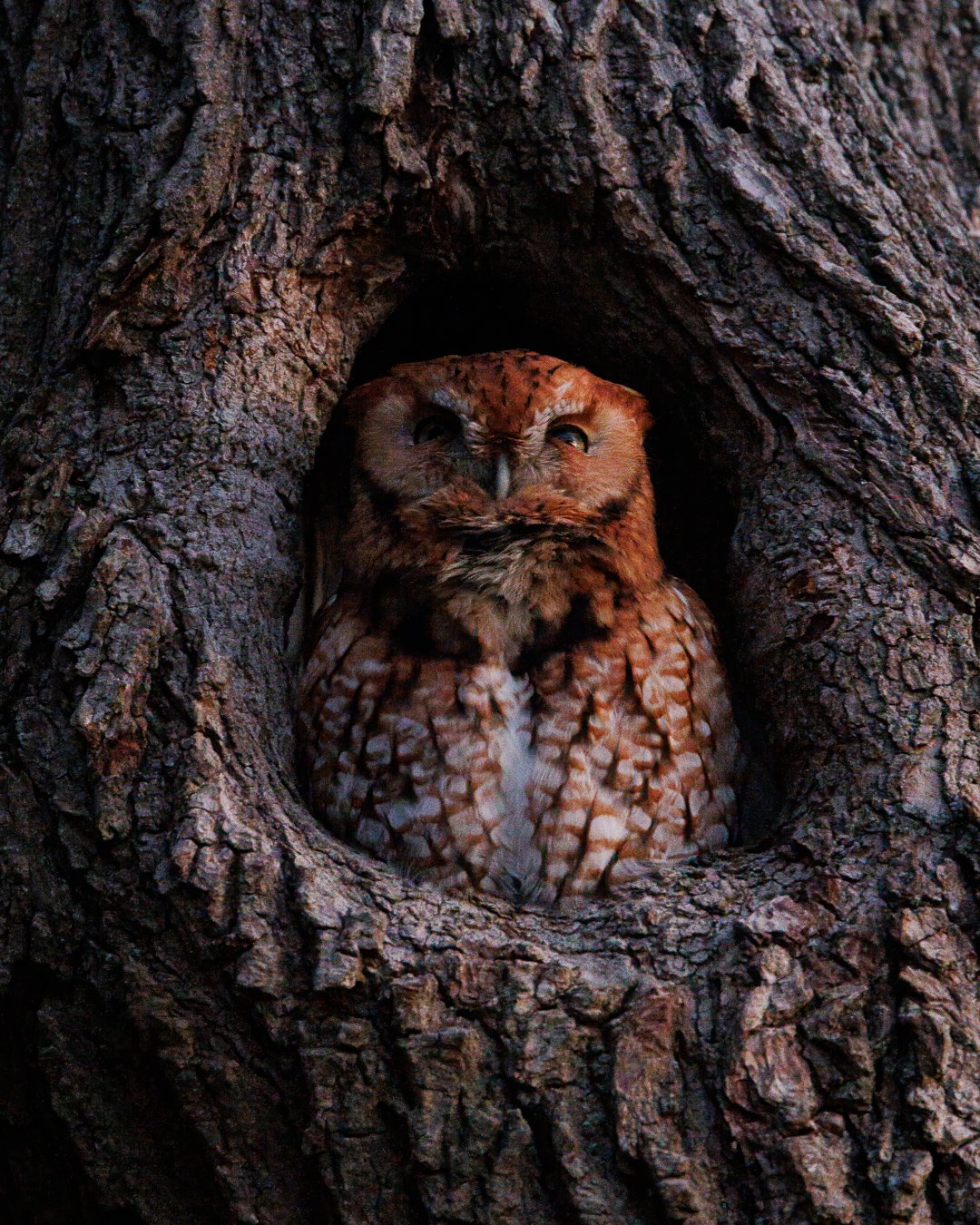Mastering the Art of Street Photography: Essential Tips and Techniques
Gary Detonnancourt
by
GARY DETONNANCOURT
Photography Educator.
People interested in street photography will have the chance to capture the beauty of everyday life and genuine moments. This type of photography is distinct because it necessitates technical abilities as well as a talent for creating engaging compositions. If you're new to the field or an experienced photographer, the following tips will help you produce stunning and authentic street photography.
Providence, RI. by Gary Detonnancourt
Choose the Right Gear:
Street photography is great because you don't need costly equipment to take amazing photos. Even a smartphone, mirrorless camera, or compact camera can work for capturing candid shots. Choose gear that is lightweight, so you can move freely without drawing attention.
Observe and Blend In:
Being inconspicuous is key to capturing authentic moments on the streets. Observe your surroundings, anticipate interesting scenes, and blend into the environment. Avoid drawing unnecessary attention by dressing casually and using quiet camera settings to avoid distracting shutter sounds.
Composition is Key:
To take great street photos, it's important to have good composition skills. This means paying attention to details like leading lines, symmetry, patterns, and framing. Also, try to find interesting backgrounds and unique perspectives that will make your photos more visually interesting. Experiment with different angles to add more depth and make your shots more captivating.
Play with Light and Shadows:
To improve the mood and impact of your street photographs, pay attention to the lighting. Try different lighting conditions, like the harsh midday sun, soft morning or evening light, or the dramatic shadows of urban architecture. Observe how the light interacts with the environment and subjects, and use the interplay between light and shadows to create captivating compositions.
Focus on Emotions and Stories:
When you do street photography, your aim is to tell stories and capture human emotions through images. To achieve this, search for candid moments that express various emotions like joy, solitude, and surprise, among others. It's important to connect with people to capture genuine expressions that convey the emotions you're after.
Shoot in Burst Mode:
Capturing the perfect shot on the bustling streets can be challenging. One helpful tip is to use burst mode, which allows you to take a series of quick shots in quick succession. By doing so, you will increase your chances of getting that decisive moment you are aiming for. Moreover, it also provides you with more options during the editing process.
Experiment with Different Styles:
You can apply different styles and techniques to street photography, including high-contrast black and white, vibrant colors, and minimalistic compositions. Try experimenting with long exposures, panning, or using reflections to create unique images. Continuously push your limits to develop your own signature style.
Respect Privacy and Ethics:
When taking street photos, it's important to show respect for people's privacy and dignity. You should also be aware of cultural sensitivities and ask permission when needed. Finding a balance between creating interesting photos and being respectful of your subjects is crucial.
Practice and Patience:
Developing the skill of street photography takes time and practice. The more you engage with the craft, the more adept you become at identifying distinctive moments and refining your technical prowess. It's important to maintain patience, as some days may be more productive than others. Broadening your portfolio and obtaining novel outlooks can be accomplished by exploring various neighborhoods, cities, and cultures.
Learn from the Masters:
To gain inspiration and improve your skills in street photography, analyze the techniques used by famous street photographers. Focus on their composition, storytelling, and interaction with their subjects to broaden your creativity and develop a critical eye.
Conclusion:
If you want to take your street photography to the next level, these essential tips and techniques can help you improve your skills and creativity. Always keep in mind that the streets provide a limitless opportunity for artistic expression.